JavaScript Constructor
In JavaScript, a constructor gets called whenever an object is created using the keyword, new. The idea of using a constructor is to create a new object and then set values for any of the object properties that is already existing in the object. The constructor method is a special method for creating and initializing an object that is created with a class.
The Task
In this freeCodeCamp certification coding lesson, we need to finish the code for the given assignment. We need to use the class keyword and write a constructor to create the Vegetable class.
The Vegetable class allows us to create a vegetable object with a property of name that gets passed to the constructor.
Key Points
As per requirement of the project, following points to be noted for doing this task:
Vegetable should be a class with a defined constructor method.
The class keyword should be used.
Vegetable should be able to be instantiated.
carrot.name should return carrot .
The Code
class Vegetable {
constructor(name){
this.name = name;
}
}
const carrot = new Vegetable("carrot");
console.log(carrot.name);
Steps
Created a class with a name of Vegetable that has the properties of the Vegetable object.
The next step would be to put a constructor with a parameter of name into this object and set it to this.object.
Now, when you log into the console, you will get the output as carrot, as this is the new vegetable that you created.
Had you used a parameter of "cabbage" instead of "carrot" in the constructor, then, the console would have given you the output of cabbage instead of carrot. So, this is so cool!
Solution
Source code for checking your solution for this project:
//create a Book class
class Book{
constructor(author){
this._author = author;
}
//Create a getter to get writer
get writer(){
return this._author;
}
//Create a setter to set the writer
set writer(updatedAuthor){
this._author = updatedAuthor;
}
}
const novel = new Book('anonymous');
console.log(novel.writer);
novel.writer = 'newAuthor';
console.log(novel.writer);
//create a Thermostat class
class Thermostat {
constructor(fahrenheit) {
this.fahrenheit = fahrenheit;
};
// Create a getter to get temperature in Celsius
get temperature() {
return (5 / 9) * (this.fahrenheit - 32);
}//Create a setter to set temperature in Celsius
set temperature(celsius) {
; this.fahrenheit = (celsius * 9.0) / 5 + 32;
};
};
const thermos = new Thermostat(76);
let temp = thermos.temperature;
thermos.temperature = 26;
temp = thermos.temperature;
console.log(thermos.temperature);
The console values for the three logs are respectively should be
Watch out for more such tutorials. If you have specific topics in mind that you wish to request as a tutorial, please do let me know in the comment section below, and I will be too happy to oblige accordingly.
Related Posts that may help you:

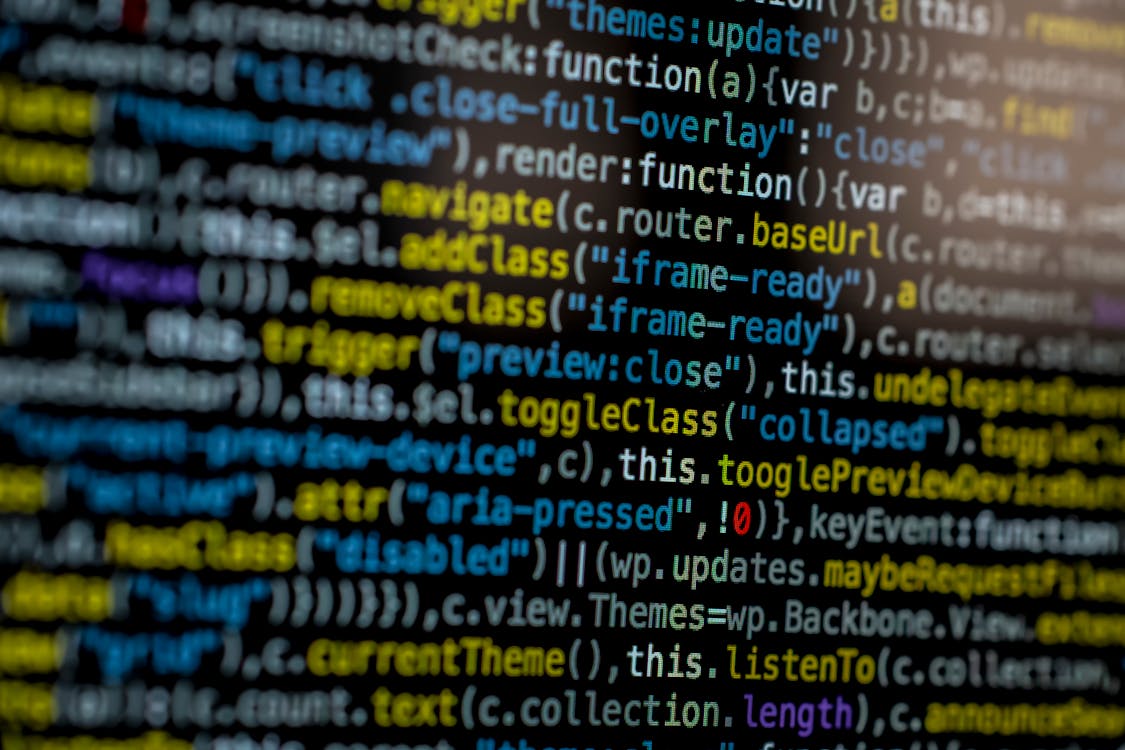
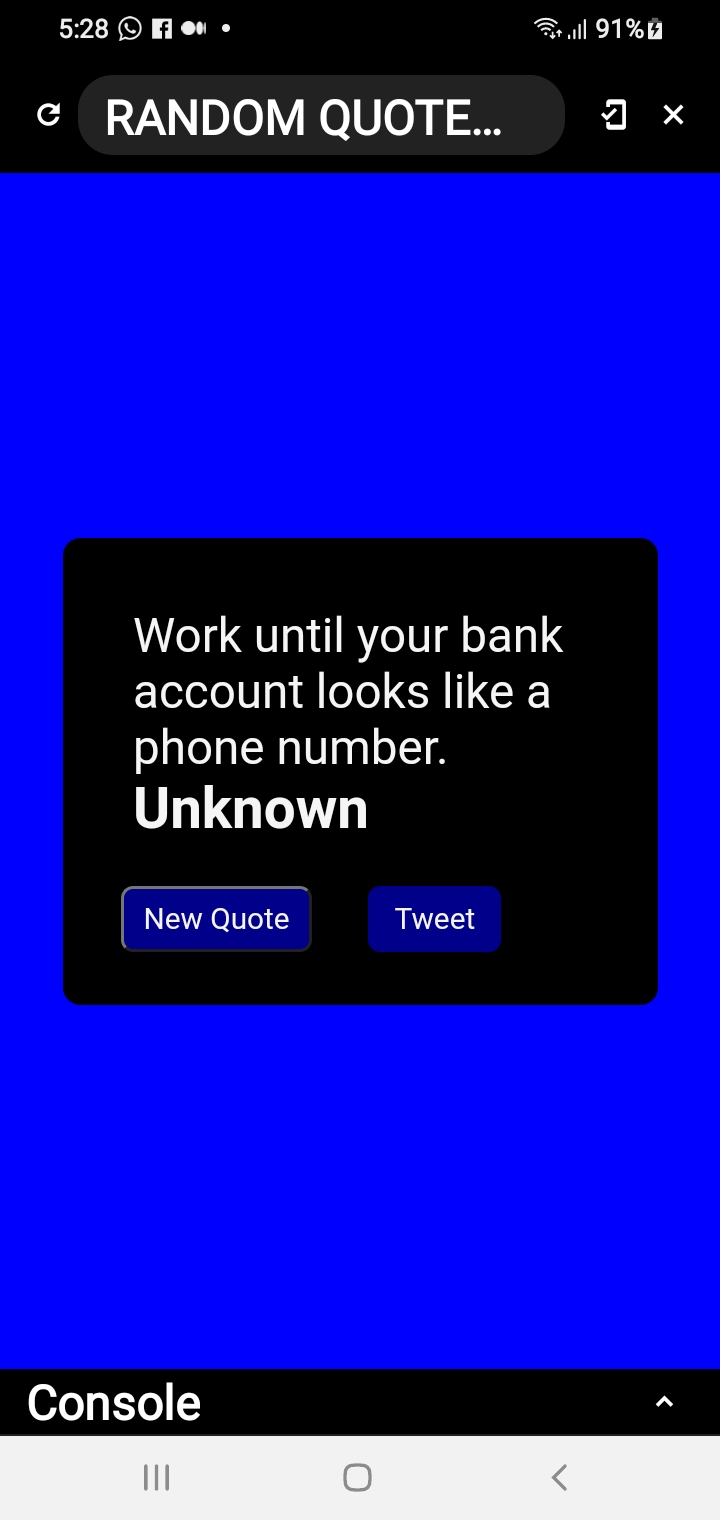
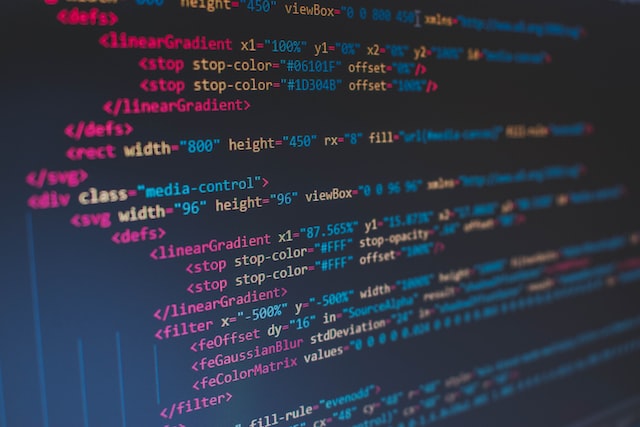

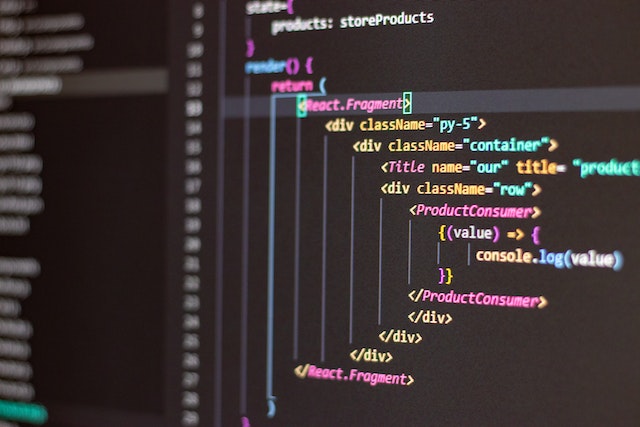

Comments
Post a Comment