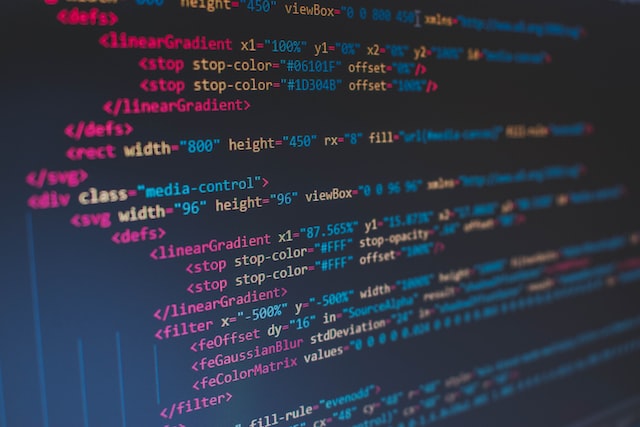BUILD A TODO LIST IN PYTHON
Build a TODO List in Python Overview The objective is to build a todo list to which we can add items, remove the added items, edit the items and even if required, delete out the entire list itself. We will learn here step by step, how to build the todo list with the above CRUD (Create, Remove, Update/edit, and Delete ) features. This is a CRUD list app that we are building as we can Create, Remove, Update items in the list and Delete the entire list itself. We will be using Python3 to build this Project. Importing os and time We import time to let the screen pause for a while before clearing and we import os to clear the screen . Initializing the list We initialize the todo list with an empty list as there are not items added yet to the list and this is represented in the code aby using an empty square braces toDoList = [] Defining the print list The def keyword is used to define a function in python. In the below code, we define the function called printList(). When we define