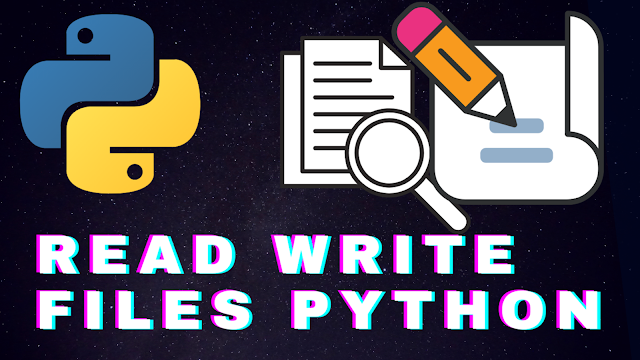Beginner's Guide On For Loop in Python

Beginner's Guide On For Loop in Python Introduction This post is for beginners who are trying to learn Python and they will find this step-by-step guide very easy to understand. Here, I will be first introducing the concept of the 'for' loop in Python, and thereafter, I will proceed to explain the significance and methods of using this loop in your Python projects with several easy-to-understand examples and source code. What is a 'for' loop A 'for' loop in Python is used to loop over a sequence and it is very useful when you perform tasks in your python functions. The 'for' loop could be used for looping or iterating over a list, tuple, set, dictionary or a string. We will see the examples below. During the phase of looping through a list for example, after creating the variable name to specify each item in the list, we will decide what is the action that is to be executed in the phase of this iteration whereby each and every item s...